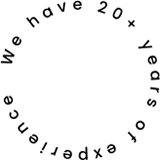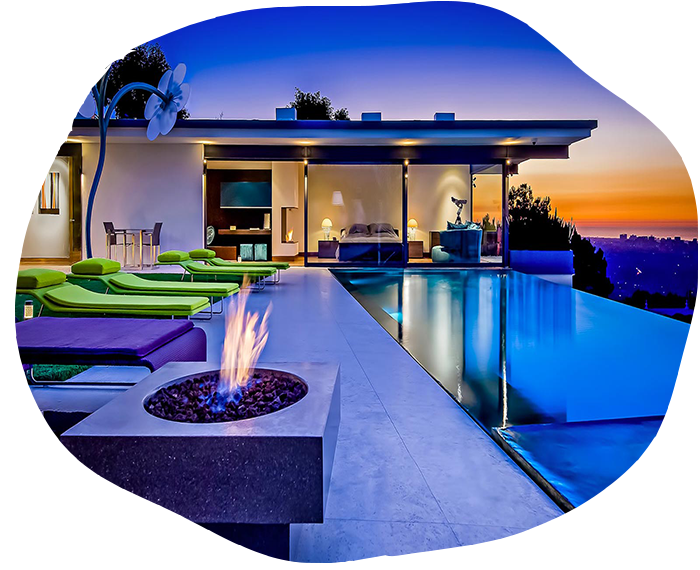When you add a new listing or edit an existing one, you will see a form to edit the hours and dates of your open house. For the hours, it gives you every day of the week, so you simply select a start and end time by clicking into each field, only for the days that you plan on having the open house on. For the date range, you select a start date and end date. This date range allows you to show the open house details for as long as you plan on having it, whether it's for 1 weekend or for multiple weeks.
Once you add your information, a bright blue "OPEN HOUSE" banner will appear over your listing's thumbnail in search results, as long as your start date is 1 week away or sooner. On your actual listing page, the open house schedule is displayed immediately below your photos.
Your open house schedule will be deleted automatically on the night of your end date, so you can "set it and forget it"!